When constructing a simple contact form for use on smaller screens why not try using display:none; to reference the <td class“top” etc. >, as an alternative to having the label above the input field.
CSS
@media screen and (max-width: 450px) {
.top {
display: none;
}
}
HTML
<tr>
<td>
<label for="Full_Name" class="required"></label>
</td>
<td valign="top">
<input type="text" name="Full_Name" id="Full_Name" placeholder="Full Name" maxlength="80" style="width:230px">
</td>
</tr>
In the browser...
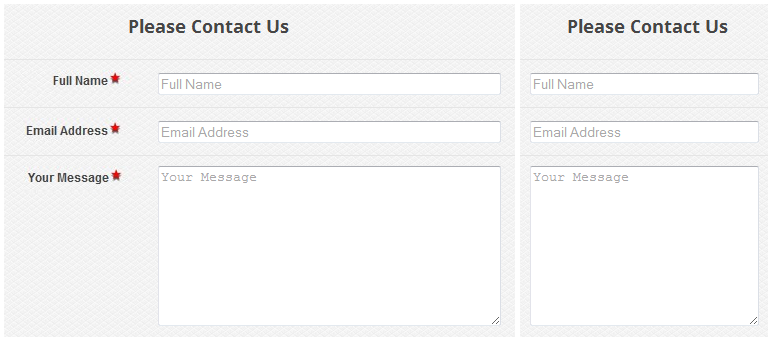
Illustration of the rendering in a wide and narrow screen
NOTE: Be sure to use placeholder text if employing this technique.


