Do you need to localise your SEO, or perhaps offer different content depending on a viewer’s location or language?
Then you should take careful attention of your html language tag, and include some hreflang annotation in your web page’s <head>
For example, informing Google that your content is aimed towards an English speaker in the United Kingdom, the way to set your html tag is:
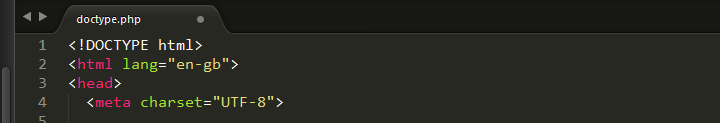
html lang="en-gb"
Note here that the code is gb for Great Britain, not the obvious ‘uk’.
And, for Bing searches also include a content-language meta tag:
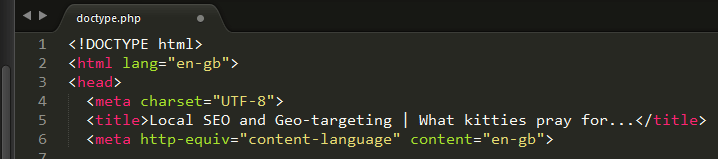
meta http-equiv="content-language" content="en-gb"
However, if you need to distribute different pages depending on a viewer’s location as well as language, ever since the closing of 2011, Google searches can dish up the relevant page results with localised content.
Should you wish to offer an alternative page for your American cousins, maybe because of the currency or spelling differences, the hreflang tag is your perfect option:
With the option of Spanish and French language pages:
More importantly for a UK based company, you may be looking to offer pages for a local business with the courtesy of information in Welsh and Scottish Gaelic:
If you need some help generating your hreflang tags, use ‘The hreflang Tags Generator Tool’
XML Sitemap
Another way to set only language alternatives is to code your xml sitemap accordingly:
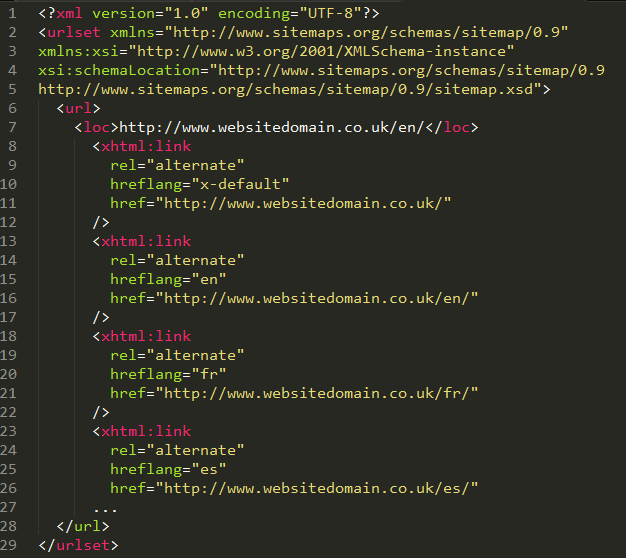
See list of:
See also:
- Google’s own explanation on the use of ‘hreflang for language and regional URLs,
- and that for Bing’s ‘How To Tell Bing Your Website’s Country and Language’


